Today is my 5th blog in our subject which is Educational Technology 1. So Let's start!

See the image? It was asking how, how we must be when presenting?
Well our professor discussed and give some advice and tips on how we should present in the front of the class.
Those tips are:
Tip #1 Volume: This is very essential when speaking in front, we must know the feeling of a student who is seating at the back trying to understand you. Your voice should be heard at the back to catch the audience attention to listen, if not they will do something else.
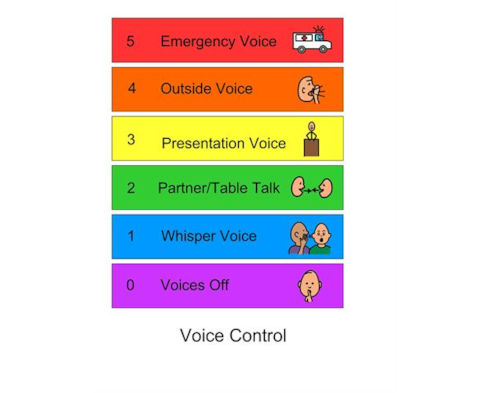
Tip #2 Diction: Choosing the right and exact words will make your presentation precise, simple and understandable.

Tip #3 Articulation: This is simply the correct pronunciation of words. We, future teachers should always and must basically learn how to pronounce words clearly and precise.

Tip #4 Audience: Of course this is the last but not the least! We should consider our audience, we should catch their attention, to be able listen to our lessons (e.g. if your audience is children you must make you presentation colorful and has many images)

Moving on to the main topic. My professor presented the 8 tips for an awesome power point presentation. This is the link if you want to view it just copy the link: https://www.slideshare.net/damonnofar/8-tips-for-slideshare/42
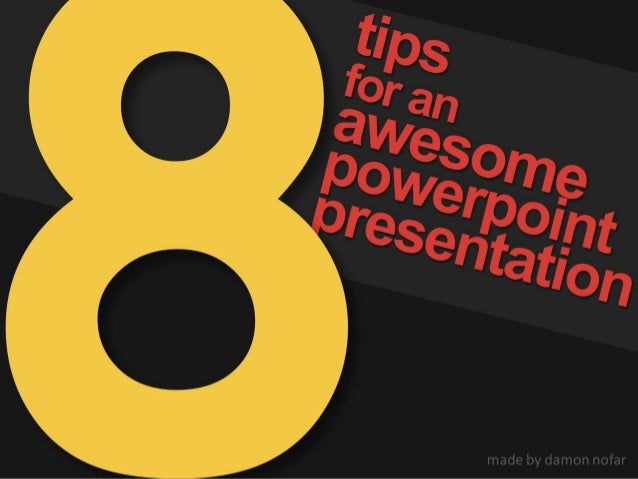
Tip #1 Create your own design of your template, meaning don't use the usual template saved in your computer be creative and design on your own;

Tip #2 Color, choose a color that suites your topic, don't use too dull colors;

Tip #3 Font, do some experiments in using fonts. You will find the better one;

Tip #4 Text, limit the text inside a slide because it will make your presentation boring;
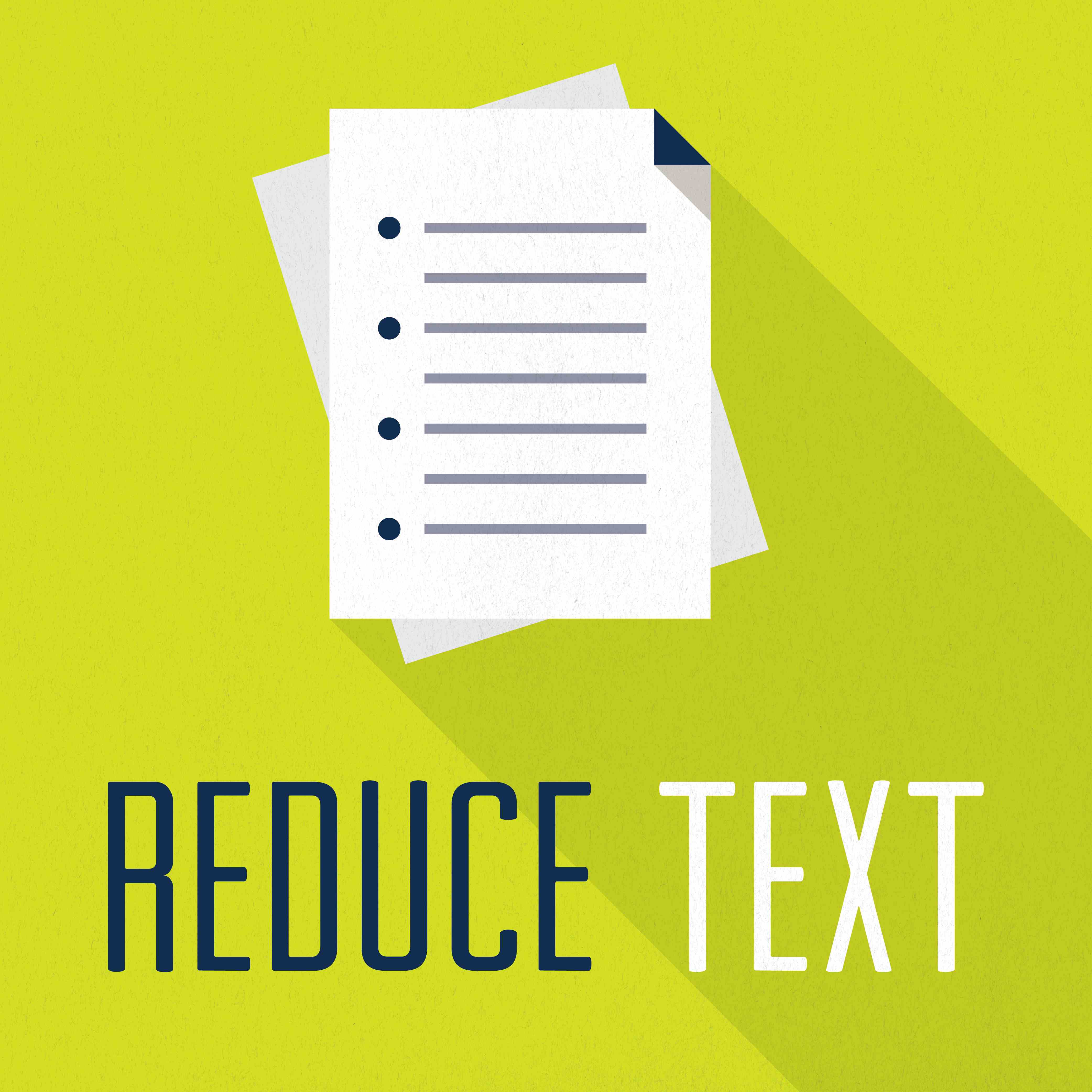
Tip #5 Image, use image whenever possible it will be very useful to the audience to catch what is your main idea;

Tip #6 Big, think big means treat your presentation as an advertisement or a commercial on TV what will catch their attention;

Tip #7 Infographics, use a creative infographics, not the usual smart art;

Tip # Get inspired.

There you have it! I am grateful to know these all and I am looking forward to use this tips in the future.
Lastly Mrs. Angelica Olivar, our professor in Educational Technology 1 presented a quiz using an Microsoft excel. Amazing isn't it? She even taught us how to do it, and for practice she gave us an assignment to create one either power point or an excel. This thing was very exceptional because I am not really well versed in Microsoft power point and excel. And i'm really excited for the outcome of our assignment next meeting.
Of course before this blog ends I wanted to leave an inspirational quotes that is somehow related to my experience because I am really not good in managing tools in Microsoft power point and excel, I just need to learn and adapt and I believe I will be good after numerous of practice.

Thank's for reading!
Source of Image How:
https://www.inspiring-decisions.com/wp-content/uploads/2017/06/how.jpg
Source of Image Loudness of Voice: https://resizer.boardmakeronline.com/thumbnails/034D87A1CCF73E86D3D5527F0A7E7B17.png?h=393&w=491
Source of Image Diction:
https://image.slidesharecdn.com/diction-150626024744-lva1-app6892/95/diction-9-638.jpg?cb=1435286927
Source of Image Articulation:
https://prakovic.edublogs.org/files/2015/11/articulation-quotes-2-1uy0aas.jpg
Source of Image Audience:
https://www.google.com.ph/url?sa=i&rct=j&q=&esrc=s&source=images&cd=&ved=0ahUKEwj1p7Kjwv7WAhXJU7wKHc7cAnMQjBwIBA&url=https%3A%2F%2Fuserbrain.net%2Fblog%2Fwp-content%2Fuploads%2F2015%2F11%2Fheader-no-demographics-e1447336233134.png&psig=AOvVaw2lfs_AGsEmYxCriMaUe_vx&ust=1508564936825732
Source of Image Create:
https://rlv.zcache.com/create_your_own_template_paper_napkin-r6ff94ecc687842da887f0bc050643437_zfkx3_630.jpg
Source of Image Color:
https://static.boredpanda.com/blog/wp-content/uploads/2017/01/different-types-color-blindness-photos-26.jpg
Source of Image Font:
https://cdn.myfonts.net/s/aw/720x360/360/0/184443.png
Source of Image Text:
https://content.linkedin.com/content/dam/slideshare/en-us/migrated/2015/08/Why-Bullet-Points-Are-Bad_Reduce-Text.jpg
Source of Image Pictures:
https://static.pexels.com/photos/248797/pexels-photo-248797.jpeg
Source of Image Big:
https://www.telefonica.de/file/public/458/Logo-Think-Big-300dpi.jpg
Source of Image Infographics:
https://static1.squarespace.com/static/543f8f9ae4b0faf7175a1222/573c68ca60b5e998c65ab491/573c68ca3c44d80460803710/1463576780394/Final_Infographic.gif
Source of Image Get Inspired:
https://www.wikihow.com/images/thumb/c/cd/Be-Happy-Even-Your-Life-Is-Turned-Upside-Down-Step-8-Version-2.jpg/aid28404-v4-728px-Be-Happy-Even-Your-Life-Is-Turned-Upside-Down-Step-8-Version-2.jpg
Source of Quotes:
https://i.pinimg.com/736x/03/4d/0e/034d0e8b49f70548b2db80b85803a27e--quotes-about-complaining-stop-complaining.jpg
Walang komento:
Mag-post ng isang Komento