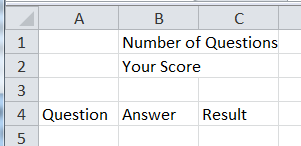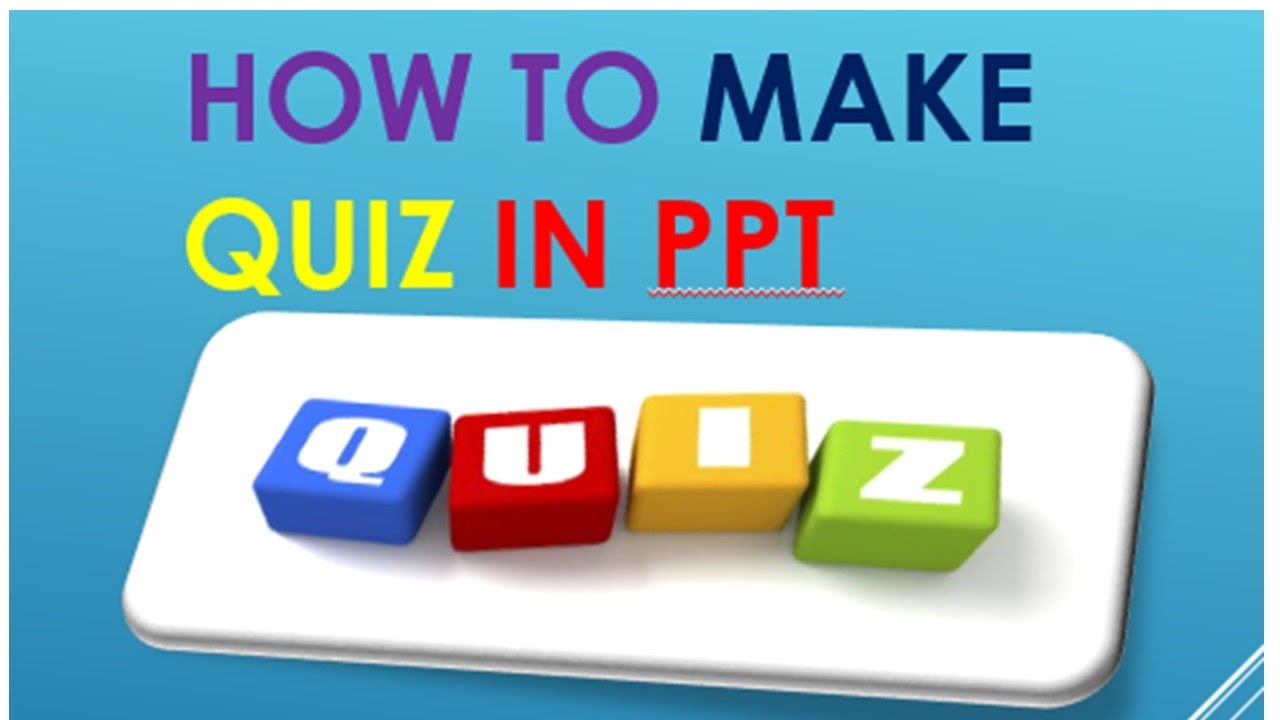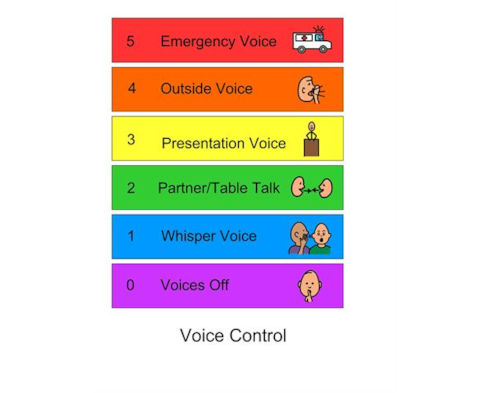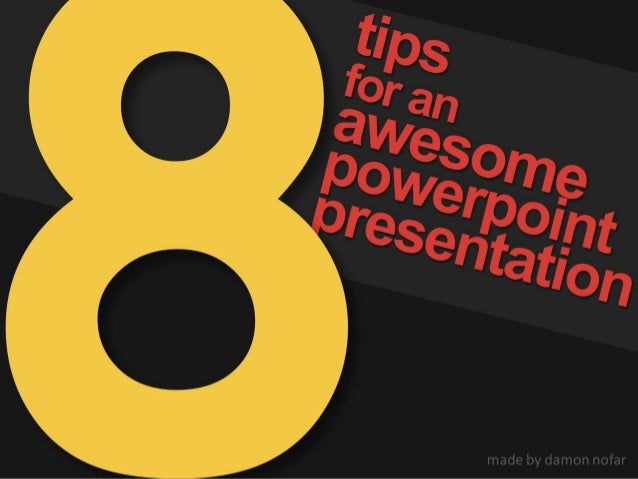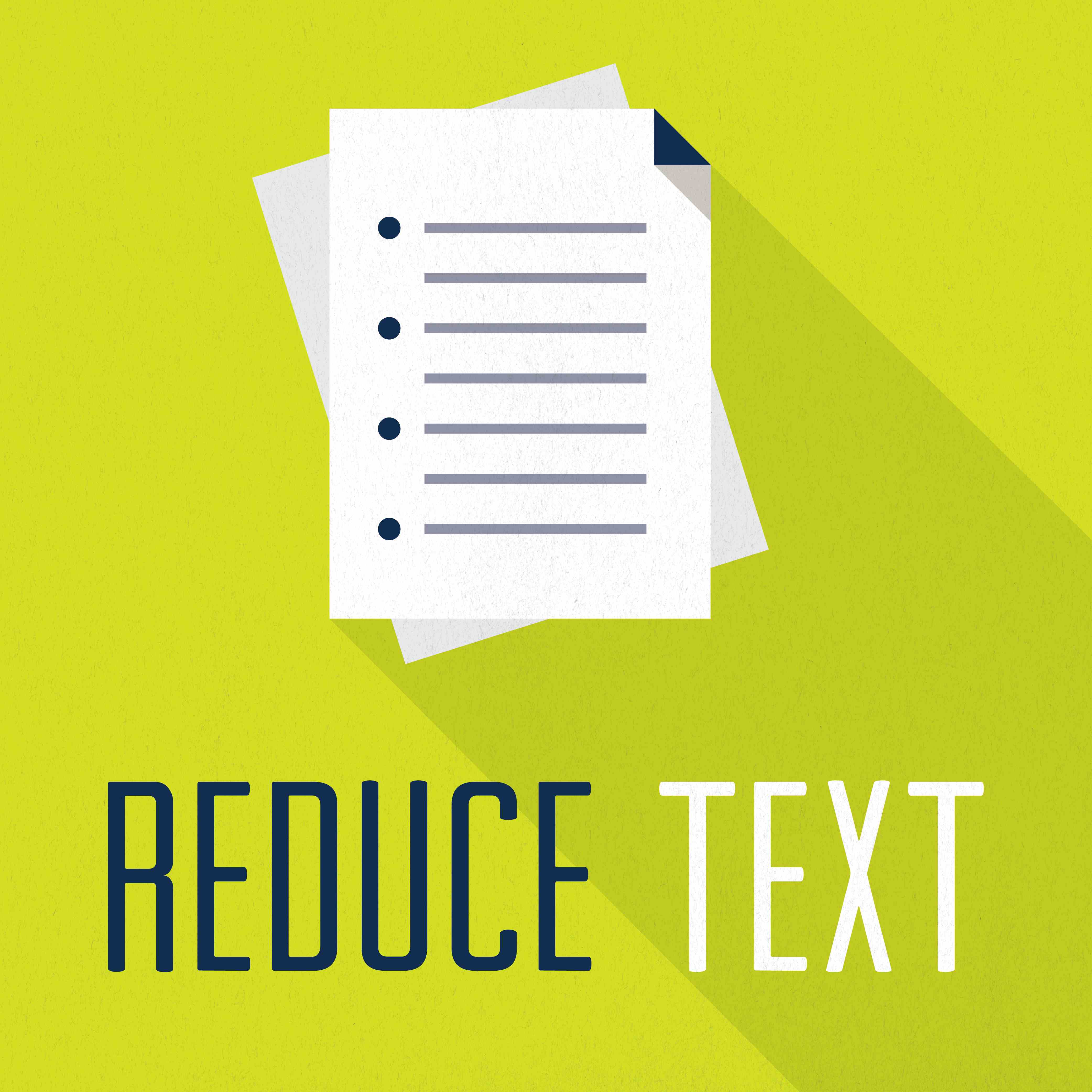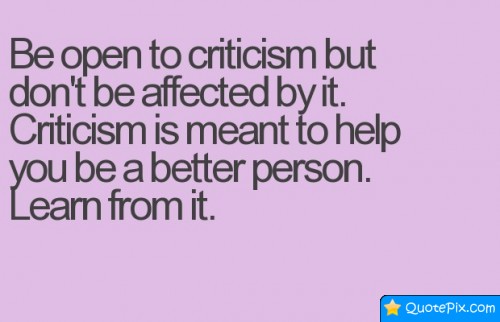Konnichiwa! This is my 7th blog.
Our professor notified us on 28th of October that we will be having a Unit Test next week. So we got to be prepared for the said examination. And I'm wondering...
I'm sure some of us are afraid to take an exam.
My suggestion to those individuals who are afraid to take an examination is don't worry too much. Instead you must be prepared and relaxed. Everything will be fine.
Just to remind you stress makes your brain small! I'm just kidding...
What do I mean by the phrase "Stress makes your brain small? Let's find out!
I'd like to share with you this video that I have recently watched from Ted-Ed "How stress affects your brain," by Madhumita Murgia. The video below:
In the end of the video it says that stress may be passed on through the next generations it will be incorporated with our genes, how awful isn't? Well if we don't want this scenario to happen we've got to do some exercise or meditation whichever do you prefer according to the video above.
Why? Because it will not only regulate your body but it will also help your mind to be more aware around your surroundings and of course to calm your inner self. That everything in your life right now will be fine. No matter how big or small your problems are everything will be fine.
If you would ask me "What do I do to overcome this stress?" I will just listen to a lively music, gotta believe that I'm the main vocalist of that song and I will dance in front of the mirror feeling that I'm enjoying my life and no one, yes no one can hinder me from doing this. Funny isn't it? Well that's me.
Of course we cannot do this alone. Praying, and believing in God would be a great help.
All things are possible with Him. So why worry? worrying will only be useless.
I know we have different situations in life but just to give you some advice, it's about how you perceive those trials in life. And I hope you will have your own way to handle this little thing called stress. See the message on the picture? "All things are possible if you believe," Mark 9:23.

There you have it guys, we already take the first Unit Test last on the 4th of November it was a bit hard but of course we did it! After the exam we are informed by our professor about editing photos. Exciting topic again, we will be trained to use applications in the computer to edit our own photos!
Well I hope this blog somehow helped you the way you faced challenges in life. See you on my 8th blog. Sayonara!
Source of Ted ed Video:
https://www.youtube.com/watch?v=WuyPuH9ojCE
Source of Quotes:
https://sep.yimg.com/ay/yhst-77123581125021/religious-quotes-believe-3.jpg